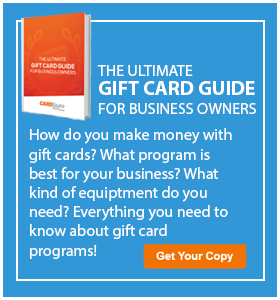Ordering gift cards, rewards cards, hotel key cards, access cards or any type of card that needs to be integrated into your POS System involves a little configuration. If the plastic card company you’re working with hasn’t already keyed cards to work with your specific POS system before, there are a few simple questions that need to be sent to your card provider. Gather the information below, send it to your account representative and they will handle the rest!
Let’s go over the options;
Magnetic Stripes
Magnetic stripes add speed, security and establish accuracy during transactions. There are 2 or 3 track magnetic stripe configurations that come in both HiCo/ LoCo. HiCo (High Coercivity) are commonly implemented for cards that are used at a high frequency and  require a longer card life such as a major credit card. A LoCo (Low Coercivity) card has a shorter life span, of maybe 2 years or more with standard usage. These are perfect for hotel room cards, gift cards, member cards, arcade cards and more.
require a longer card life such as a major credit card. A LoCo (Low Coercivity) card has a shorter life span, of maybe 2 years or more with standard usage. These are perfect for hotel room cards, gift cards, member cards, arcade cards and more.
If you have an example of a magnetic stripe card that works in your POS system, send it to CARDSource and we can tell you the encoding specs and the information encoded.
Here’s the info you will want to gather from your POS Provider:
- The track number they need encoded. (Typically, this is track 2 but sometimes can be a combination of more than 1 track)
- How many digits should be used
- If possible, a start number as an example
- In some cases, POS providers will send data files containing encoding information and specifications.
Once you have this information, send it over to your account representative and they can get started on your plastic card order.
Bar Codes
Bar codes are an example of variable data that can be printed onto your cards. Bar codes allow for seamless and accurate scanning of card information into your POS system. They also add a layer of security with the numbering being variable and difficult to recreate. Tid-bit: To ensure your bar codes scan on the final product, a white background or white knock-out around the bar code is suggested.
As with magnetic stripes; if you have an example of a barcode card that works in your POS system, send it to CARDSource and we can tell you the barcode type and the way it was created.
Here’s what you need from your POS Provider:
- What style of barcode is required to work with their POS?
- A starting number or length of digits in the bar code.
- Common styles of barcodes include;
- E3of9 or commonly called E39
- C128 or 128
- PDF417
- UPC-A
- QR
- E3of9 or commonly called E39
- Common styles of barcodes include;
Variable imaging of numbers or letters

Variable imaging is similar to bar coding, they’re in the same category as variable information. This option requires a little more information from the POS provider for accurate printing.
Here’s what you need from your POS Provider:
- How many lines of variable printing do they require?
- What style of variable would you like/ do they accept?
- Embossing – Raised letters or numbers with foil tipping.
- Thermal – Flat letters or numbers in multiple color types.
- DOD inkjet – Slightly raised black variable numbers or letters.
- Do they accept any font?
There could be more information needed about you and your company depending on your POS provider. Some other information to keep on hand for the process is your;
- Full Name
- Business name
- Merchant ID (if applicable)
- Physical address on account
- Telephone number
- Email Address
This would be used by your plastic card partner if they need to directly communicate with your POS provider for further configuration. This would generally only happen if you couldn’t get a hold of your provider or you are simply too busy to contact them.
Here’s what we would need from you;
- Do you have any font requests?
- What about color requirements?
- Thermal and Embossing we have standard Black, Blue, Red, Gold, Silver, and White
- DOD Inkjet offers only black
- Can you submit a data file for us to reference for your variable imaging?
- Acceptable data formats;
- Excel spreadsheet
- Text file
- Starting number for sequential data
- Acceptable data formats;
Integrating a new plastic card project into your business is huge step in creating customer loyalty, making new revenue and evolving your business. If you have any more questions on point of sale systems or would like suggestions for leading POS providers to start your research with, we would be happy to help.
Interested in more information on gift cards? Download our free guide!